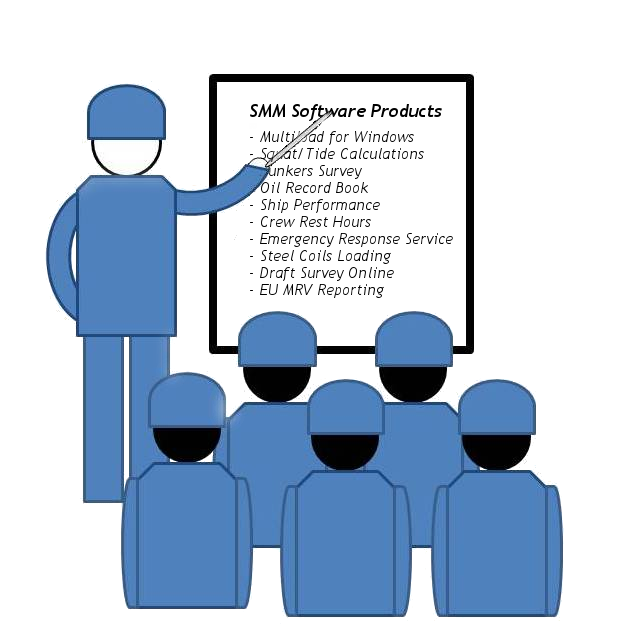Welcome to SMM Training Center |
|
|
|
|
Is it always correct to expect trim by head/bow when a vessel is navigating in waters with considerable ship's squat?
|
|
|
As per Barrass detailed theory, this is not standard, if the ship is on even keel when static, the trimming effect depends on the ship type (fine / full form) and block coefficient (Cb) being considered. Kindly consider maximum squat at the bow occurs when the ships, mostly tankers, are on even keel when static or when they have trim by the bow when static. |
|
|
Which are the main data input?
|
|
|
You may input general data like Location, Country, Date, Time and Remarks at the respective fields. Also, the User may input data for Ship Static Condition at Restricted Water Location like Static Drafts, Angle of Heel, Sea Water Density and Safe UKC Margin.
|
|
|
What is the option “Other Allowances that may apply to UKC”?
|
|
|
You may select the option “Other Allowances that may apply to UKC” to take into account in the UKC calculation all the applicable factors as indicated below. · Predicted Tidal Height. By selecting “ · Changes in the predicted tidal height, which are caused by wind speed and direction and high or low barometric pressure. · Nature and stability of the bottom – i.e. sand waves, siltation etc. · Accuracy of hydrographic data, (References to reliability is often included on charts); · Reduced depths over pipelines and other obstructions. · Swell Height
|
|
|
What is the impact of Width of Influence FB?
|
|
|
Taking into account the calculated Width of Influence FB you may select between Open Water or Confined Channel conditions. For the Open Water Conditions, you can input the Depth (h1) and in case the channel has a trench at base, you can input Depth (h2) and Width (w2). For the Channel Condition, you can input the Depth (h1) and Width (w1) of the Channel. In case the channel has a trench at base you can input Depth (h2) and Width (w2). |
|
|
Which are the calculated results?
|
|
|
The calculated Ship Squat, UKC and dynamic drafts vs Speed are displayed in the Table Results.
At the bottom of the Table results screen, you can also see the Grounding Speed, the Safe Speed, the Grounding Area and the Loss of Speed. The values of UKC where the vessel grounds due to excessive squatting are indicated in red. These values are measured from virtual bottom, which is the real depth minus the UKC Safe Margin.
A Diagram of Ship Squat & UKC vs Speed is also provided for instant graphic observation ie. the grounding speed (intersection of red UKC curve with Axis -X.) |
|
|
How the Tide Calculations works?
|
|
|
- Non Registered Users of UKHO This module incorporates the Tide Calculation which is using the Simplified Harmonic Method of Tidal Prediction (uses Harmonic Constants Published, Tidal Angles and Factors) and calculates Tide Heights and Under Keel Clearance (UKC) upon definition of Time Intervals.
- Registered Users of UKHO The clients, who are already registered with United Kingdom Hydrographic Office concerning the Admiralty Digital Publications SDK, can make use of the Harmonic Data (Digital Tide Tables) for a particular location (Port) in order to avoid the manual input of Harmonic Constants, upon insertion of CD on the working PC.
|
|
|
How the Module "Static Condition from Dynamic Drafts" works?
|
|
|
Multiload Static Condition from Dynamic Drafts is a module that will help you to determine the Ship Static Drafts obtained from Dynamic Drafts due to Squat vs Current Speed in open water and confined channels.
At the top of the main Ship Squat screen, you may input general data like Location, Country, Date, Time and Remarks at the respective fields. Next, you may input data for Ship Dynamic Condition at Restricted Water Location like Dynamic Drafts, Current Speed (knots) and Sea Water Density. The data of Mean Draft, Displacement, Lbp, Breadth and Cb are automatically calculated. Next, taking into account the calculated Width of Influence FB you may select between Open Water or Confined Channel. For the Open Water Condition, you input the Depth (h1) and in case the channel has a trench at base you input Depth (h2) and Width (w2). For the Channel Condition, you input the Depth (h1) and Width (w1) of the Channel. In case the channel has a trench at base you input Depth (h2) and Width (w2). The calculated Ship Static Drafts are displayed in the Table Results.
|
|
|
More Training... You may visit our online courses!
|
|
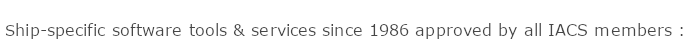

All Rights Reserved 1986 - © www.smmnet.com