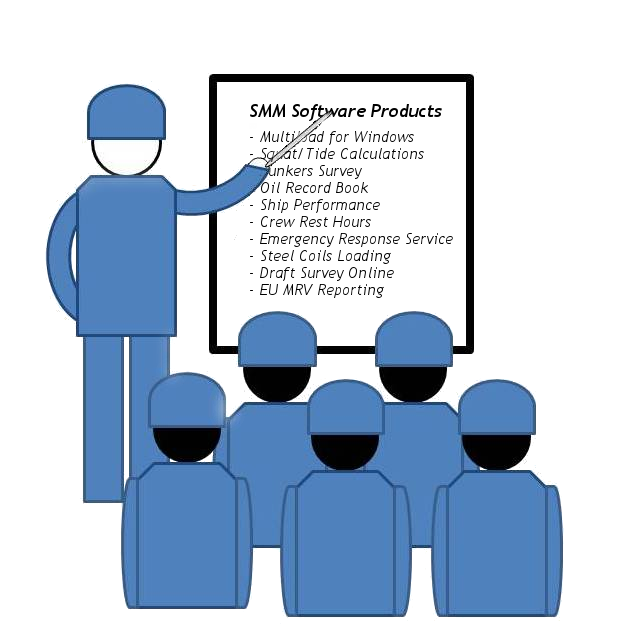Welcome to SMM Training Center |
|
|
|
|
Which are the ASTM Units?
|
|
|
The available options are: · · Density at 15° C Table 54A, 54B or 54D, · Density Corrected for Temperature and · Negative API at 60° F. |
|
|
Which are the correction data input?
|
|
|
At the top of the main Bunker Survey screen, you may input general data, like Voyage, Port, Date, Next, you may input data for the Initial and the Final Survey, like Date/Time, Draft FWD and AFT, Trim |
|
|
Which is the common practice for comparison between reported and calculated figures?
|
|
|
It is common practice to compare the calculated Volumetric figures with the Gross Observed Volume* of * Gross Observed Volume (GOV): The total volume of all petroleum liquids and sediment and water, excluding free water, at observed temperature and pressure. |
|
|
How the corrected weight is calculated?
|
|
|
Note that Corrected Weight is calculated and displayed either in Air or in Vacuum. You can alternate |
|
|
Data Synchronization Settings
|
|
|
In every installation of the software, automatic data synchronization between vessel and office is performed via e-mail. That way, the Office User can have the latest updated records from the vessel, when running the program ashore. The automatic data synchronization, depends on the installation type of the application. Vessel installations check for any entries, that have been added after the last data synchronization and send an email to the company’s specified address, when the user exits the application. On Office installations, at startup, the application checks for new e-mail messages containing Bunker Survey entries (on the company’s specified e-mail account) and imports them, if any. Data synchronization can be set to manual mode, in case internet access is restricted or absent. |
|
|
More Training... You may visit our online courses!
|
|
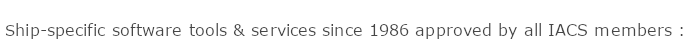

All Rights Reserved 1986 - © www.smmnet.com